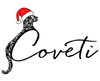-
Table of Contents
- Proper Fit: Ensuring Your AirPods Stay Secure
- Cleaning Tips: Keeping Your AirPods Hygienic
- Accessorizing: Stylish Cases And Covers For AirPods
- Workout Ready: Using AirPods During Exercise
- Noise Control: Utilizing Active Noise Cancellation
- Battery Life: Maximizing Your AirPods’ Usage Time
- Pairing Guide: Connecting AirPods To Different Devices
- Customization: Personalizing Your AirPods Settings
- Troubleshooting: Solving Common AirPods Issues
- Safety Tips: Protecting Your Hearing With AirPods
- Q&A
Wearing AirPods correctly ensures optimal sound quality and comfort. To wear AirPods, start by identifying the left (L) and right (R) earbuds. Gently insert the corresponding AirPod into each ear, ensuring the stem points downward. Adjust the angle and position for a secure fit, making sure the speaker mesh is directed towards your ear canal. For AirPods Pro, use the appropriate ear tip size for a snug seal. Proper placement not only enhances audio performance but also helps in maintaining a stable connection during activities.
Proper Fit: Ensuring Your AirPods Stay Secure
Wearing AirPods can be a transformative experience, elevating your daily routine with the magic of wireless audio. However, to truly unlock their potential, it’s essential to ensure they fit properly and stay secure. The journey to achieving the perfect fit begins with understanding the unique design of AirPods and how they interact with the contours of your ears.
First and foremost, it’s important to recognize that everyone’s ears are different. This means that what works for one person might not work for another. Embrace this individuality and start by gently placing the AirPods in your ears. The key is to let them rest naturally without forcing them in. You should feel a snug yet comfortable fit, as if they were made just for you. If they feel loose or uncomfortable, don’t be discouraged. This is merely the first step in finding your perfect fit.
Transitioning from the initial placement, consider the angle at which you insert the AirPods. Sometimes, a slight twist can make all the difference. Try rotating them slightly forward or backward until you find the sweet spot where they feel secure. This subtle adjustment can enhance the fit and ensure they stay in place, even during more vigorous activities.
Moreover, if you find that the standard AirPods don’t quite fit your ears, don’t worry. Apple offers different sizes of silicone tips for the AirPods Pro, which can provide a more customized fit. Experiment with these tips to see which size offers the best combination of comfort and security. Remember, the goal is to find a fit that feels natural and unobtrusive, allowing you to forget you’re even wearing them.
As you continue to refine the fit, consider the role of ear hygiene. Clean ears can significantly improve the fit and performance of your AirPods. Regularly cleaning your ears and the AirPods themselves can prevent buildup that might interfere with the fit. This simple practice can make a world of difference in how secure and comfortable your AirPods feel.
In addition to these practical steps, it’s also worth exploring accessories designed to enhance the fit of your AirPods. Ear hooks, for example, can provide additional support, especially during physical activities like running or working out. These accessories can be a game-changer, offering peace of mind that your AirPods will stay put no matter what.
Furthermore, don’t underestimate the power of mindfulness in achieving the perfect fit. Pay attention to how your ears feel throughout the day and make adjustments as needed. If you notice any discomfort or if the AirPods start to feel loose, take a moment to readjust them. This ongoing awareness can help you maintain a secure fit and ensure that your AirPods remain a seamless part of your daily life.
Ultimately, the journey to finding the perfect fit for your AirPods is a personal one, filled with small adjustments and mindful practices. Embrace this process with patience and curiosity, knowing that each step brings you closer to a more immersive and enjoyable audio experience. With the right fit, your AirPods can become a trusted companion, enhancing your day with the freedom of wireless sound and the joy of music, podcasts, and calls that stay with you, securely and comfortably, wherever you go.
Cleaning Tips: Keeping Your AirPods Hygienic
Keeping your AirPods clean is not just about maintaining their sleek appearance; it’s also essential for ensuring optimal performance and hygiene. Imagine the joy of slipping in your AirPods, knowing they are as pristine as the day you unboxed them. This sense of satisfaction can be yours with a few simple yet effective cleaning tips.
First and foremost, it’s important to establish a regular cleaning routine. Just as you wouldn’t go weeks without washing your hands, your AirPods deserve the same level of care. Begin by gently wiping the exterior with a soft, lint-free cloth. This simple act can remove surface dirt and oils that accumulate from daily use. For a deeper clean, slightly dampen the cloth with water or a mild disinfectant, but be cautious not to let any liquid seep into the delicate electronic components.
Transitioning to the more intricate parts, the speaker mesh and microphone openings require special attention. These tiny areas can easily become clogged with earwax and debris, which can affect sound quality. A dry, soft-bristled brush, such as a clean toothbrush, can work wonders here. Gently brush away any buildup, taking care not to press too hard. If you encounter stubborn grime, a small amount of isopropyl alcohol on a cotton swab can help dissolve it. However, always ensure the swab is not overly saturated to avoid any liquid damage.
Moreover, the charging case, often overlooked, is equally important. This little powerhouse not only stores your AirPods but also keeps them charged and ready for use. Over time, dust and lint can accumulate inside the case, potentially interfering with the charging process. A dry, soft-bristled brush can be used to clean the interior, while a slightly dampened cloth can wipe down the exterior. For the charging contacts, a dry cotton swab can help remove any dirt that might hinder the connection.
In addition to these physical cleaning methods, consider the environment in which you store your AirPods. Keeping them in their case when not in use is a simple yet effective way to protect them from dust and dirt. Furthermore, avoid placing them in areas prone to moisture or extreme temperatures, as these conditions can damage the sensitive electronics.
As you incorporate these cleaning practices into your routine, you’ll find that maintaining your AirPods becomes second nature. The reward is not just in their appearance but in the enhanced listening experience and the peace of mind that comes from knowing they are hygienic. Imagine the crisp, clear sound of your favorite song or podcast, uninterrupted by any muffled tones caused by dirt or debris. This clarity can be yours with just a few minutes of care each week.
In conclusion, keeping your AirPods clean is a small investment of time that pays off in both performance and hygiene. By establishing a regular cleaning routine, paying attention to the intricate parts, and considering the storage environment, you can ensure that your AirPods remain in top condition. Embrace these practices, and let the joy of using your AirPods be amplified by the knowledge that they are as clean and fresh as the day you first used them.
Accessorizing: Stylish Cases And Covers For AirPods
Accessorizing your AirPods with stylish cases and covers is not just about protection; it’s an expression of your personality and a way to make a statement. Imagine walking into a room, your AirPods nestled in a sleek, eye-catching case that complements your outfit or mood. This small accessory can transform your everyday tech into a fashion-forward piece, seamlessly blending functionality with flair.
To begin with, consider the material of your AirPods case. Leather cases exude a timeless elegance, perfect for those who appreciate classic style. They age beautifully, developing a unique patina over time that tells a story of your journeys and experiences. On the other hand, silicone cases offer a playful and vibrant alternative. Available in a rainbow of colors, they provide a soft, grippy texture that ensures your AirPods are always within reach. For the eco-conscious, there are even biodegradable options made from sustainable materials, allowing you to accessorize with a clear conscience.
Transitioning to design, the possibilities are endless. Minimalist designs with clean lines and subtle hues can add a touch of sophistication to your tech ensemble. These cases often feature sleek finishes and understated branding, making them ideal for professional settings or those who prefer a more refined look. Conversely, bold patterns and bright colors can inject a dose of fun and energy into your daily routine. Think geometric prints, floral motifs, or even cases adorned with your favorite characters or logos. These designs not only protect your AirPods but also serve as a conversation starter, reflecting your unique tastes and interests.
Moreover, functionality should not be overlooked when selecting a case. Many stylish options come with added features that enhance the usability of your AirPods. For instance, some cases include built-in carabiners or keychain attachments, allowing you to clip your AirPods to your bag or belt loop for easy access. Others offer wireless charging compatibility, ensuring that you can power up your AirPods without the hassle of removing the case. Additionally, cases with dust and water resistance provide an extra layer of protection, making them ideal for those with active lifestyles or who frequently find themselves in unpredictable environments.
As you explore different styles and features, don’t forget the importance of personalization. Customizable cases allow you to add your initials, name, or even a favorite quote, making your AirPods truly one-of-a-kind. This personal touch not only enhances the aesthetic appeal but also adds a layer of sentimental value, turning a simple accessory into a cherished item.
In conclusion, accessorizing your AirPods with stylish cases and covers is an opportunity to blend practicality with personal expression. Whether you opt for the timeless elegance of leather, the playful vibrancy of silicone, or the eco-friendly charm of sustainable materials, there is a case out there that perfectly matches your style. By considering design, functionality, and personalization, you can elevate your AirPods from a mere tech gadget to a fashionable accessory that complements your individuality. So, embrace the endless possibilities and let your AirPods case be a reflection of who you are, adding a touch of inspiration to your everyday life.
Workout Ready: Using AirPods During Exercise
Imagine the rhythm of your favorite workout playlist pulsing through your veins, each beat propelling you forward, each melody lifting your spirits higher. This is the magic of using AirPods during exercise. These sleek, wireless wonders are more than just a tech accessory; they are your personal soundtrack, your motivational coach, and your escape from the mundane. But to truly harness their power, you need to know how to wear them effectively during your workouts.
First, let’s talk about the fit. The beauty of AirPods lies in their design, which is both minimalist and functional. However, ensuring they stay snug in your ears is crucial, especially when you’re in the middle of an intense workout. Start by gently inserting the AirPods into your ears, making sure the stem points downward. Twist them slightly to find that sweet spot where they feel secure but not uncomfortable. If you’re using AirPods Pro, take advantage of the customizable ear tips. Experiment with the different sizes provided to find the perfect fit that seals in the sound and keeps out the distractions.
Once you’ve got the fit right, it’s time to focus on the sound. AirPods are equipped with features that can enhance your workout experience. For instance, the AirPods Pro’s Active Noise Cancellation can create a cocoon of sound, allowing you to immerse yourself fully in your music or podcast. On the other hand, Transparency mode lets you stay aware of your surroundings, which is particularly useful if you’re running or cycling outdoors. Switching between these modes is as simple as a press and hold on the stem, making it easy to adapt to different environments.
Now, let’s consider the practicalities. Sweat and movement are inevitable during exercise, but AirPods are designed to handle it. The AirPods Pro, in particular, are sweat and water-resistant, making them a reliable companion for even the most grueling workouts. However, it’s still a good idea to wipe them down after each session to keep them in top condition. Additionally, consider using ear hooks or silicone covers for extra security if you find that your AirPods tend to slip out during vigorous activities.
As you embark on your fitness journey with AirPods, remember that they are more than just a tool for listening to music. They can be a source of inspiration and motivation. Create a playlist that energizes you, filled with tracks that make you want to move. Or, if you prefer, listen to a podcast or an audiobook that engages your mind and makes the time fly by. The right audio can transform a mundane workout into an exhilarating experience, turning each step, lift, or pedal into a celebration of your strength and endurance.
In conclusion, using AirPods during exercise is about more than just convenience; it’s about enhancing your entire workout experience. By ensuring a secure fit, utilizing their advanced features, and choosing the right audio content, you can elevate your fitness routine to new heights. So, put on your AirPods, press play, and let the music guide you. Embrace the rhythm, feel the beat, and let every note inspire you to push harder, go further, and achieve more. Your workout is your time, and with AirPods, it’s a time filled with possibility and potential.
Noise Control: Utilizing Active Noise Cancellation
Imagine stepping into a world where the cacophony of daily life fades away, leaving you enveloped in a cocoon of your favorite sounds. This is the magic of Active Noise Cancellation (ANC) in AirPods, a feature that transforms your auditory experience into something almost otherworldly. To truly harness the power of ANC, it’s essential to understand how to wear your AirPods correctly, ensuring that you maximize their noise-canceling capabilities.
First, let’s embark on the journey of fitting your AirPods. The key to unlocking the full potential of ANC lies in achieving a snug and secure fit. Begin by selecting the right ear tips; Apple provides multiple sizes to cater to different ear shapes. Experiment with these until you find the pair that creates a gentle seal in your ear canal. This seal is crucial, as it forms the barrier that ANC needs to effectively block out external noise. Once you’ve found your perfect fit, insert the AirPods into your ears with a slight twist, ensuring they sit comfortably and securely.
As you settle into this newfound auditory sanctuary, it’s important to understand the mechanics of ANC. This technology works by using microphones to detect external sounds and then generating sound waves that are the exact opposite, effectively canceling out the noise. Picture yourself in a bustling café, the clatter of dishes and murmur of conversations all around you. With ANC activated, these distractions melt away, leaving you immersed in your music, podcast, or call.
To activate ANC, simply press and hold the force sensor on the stem of your AirPods until you hear a chime. This sound is your gateway to tranquility, signaling that ANC is now working its magic. For those moments when you need to be aware of your surroundings, such as crossing a busy street or listening for an announcement, Transparency mode is your ally. A quick press and hold of the force sensor will switch you to this mode, allowing external sounds to filter in while still enjoying the comfort of your AirPods.
Incorporating ANC into your daily routine can be a transformative experience. Imagine starting your day with a peaceful commute, the hum of the train or the roar of traffic muted to a distant whisper. As you step into your office, the usual clamor of keyboards and conversations fades, allowing you to focus with unprecedented clarity. Even during a workout, the rhythmic thud of your feet on the treadmill is softened, letting you lose yourself in the beat of your favorite playlist.
However, it’s not just about blocking out noise; it’s about creating a space where you can thrive. Whether you’re meditating, working, or simply unwinding, ANC provides a sanctuary from the relentless noise of the world. It’s a reminder that amidst the chaos, you have the power to carve out moments of peace and clarity.
In conclusion, wearing AirPods with Active Noise Cancellation is more than just a technological marvel; it’s an invitation to elevate your everyday experiences. By ensuring a proper fit and understanding how to toggle between ANC and Transparency mode, you can seamlessly integrate this feature into your life. So, embrace the silence, let the noise fade, and step into a world where you control the soundtrack of your life.
Battery Life: Maximizing Your AirPods’ Usage Time
When you first unbox your AirPods, the excitement of experiencing wireless freedom is palpable. These tiny marvels of technology promise to revolutionize the way you listen to music, take calls, and interact with your devices. However, to truly make the most of your AirPods, understanding how to maximize their battery life is essential. By adopting a few mindful practices, you can ensure that your AirPods are always ready to accompany you on your daily adventures.
To begin with, it’s important to recognize that the charging case is your AirPods’ best friend. This sleek, compact case not only keeps your AirPods safe but also provides multiple charges on the go. Whenever you’re not using your AirPods, make it a habit to place them back in the case. This simple act ensures that they are always charging and ready for your next use. Moreover, the case itself should be charged regularly. Plug it in overnight or during periods of inactivity to ensure it has enough juice to keep your AirPods powered throughout the day.
Another key aspect of maximizing battery life is to be mindful of your usage patterns. For instance, if you primarily use your AirPods for listening to music, consider adjusting the volume to a moderate level. High volumes can drain the battery faster, so finding a comfortable yet efficient volume setting can make a significant difference. Additionally, if you use your AirPods for phone calls, try to keep your conversations concise. Long calls can quickly deplete the battery, so being aware of your talk time can help you manage your usage more effectively.
Transitioning to another useful tip, it’s worth exploring the settings on your connected device. Many smartphones and tablets offer features that can help extend the battery life of your AirPods. For example, enabling the “Low Power Mode” on your iPhone can reduce the power consumption of both the phone and the connected AirPods. Similarly, turning off unnecessary features like “Hey Siri” can also contribute to longer battery life. By customizing these settings, you can create an environment that supports extended usage.
Furthermore, it’s essential to keep your AirPods and their case clean. Dust and debris can interfere with the charging contacts, leading to inefficient charging and reduced battery life. Regularly wiping down your AirPods and the inside of the case with a soft, lint-free cloth can prevent such issues. Additionally, avoid exposing your AirPods to extreme temperatures, as both excessive heat and cold can negatively impact battery performance. Storing them in a cool, dry place when not in use can help maintain their longevity.
In addition to these practical tips, it’s also beneficial to stay updated with software updates from Apple. These updates often include improvements to battery management and overall performance. Keeping your devices updated ensures that you are benefiting from the latest advancements and optimizations.
Ultimately, maximizing your AirPods’ battery life is about adopting a mindful approach to their usage and care. By integrating these practices into your daily routine, you can ensure that your AirPods remain a reliable companion, ready to enhance your experiences with seamless audio and connectivity. Embrace these habits, and let your AirPods inspire you to explore new horizons, knowing that they will be there to support you every step of the way.
Pairing Guide: Connecting AirPods To Different Devices
Connecting your AirPods to various devices can feel like unlocking a new level of convenience and freedom. Imagine the seamless transition from your morning podcast on your iPhone to a crucial Zoom meeting on your laptop, all without missing a beat. This guide will walk you through the process of pairing your AirPods with different devices, ensuring that you can enjoy your favorite audio experiences effortlessly.
First, let’s start with the iPhone, the quintessential companion for AirPods. The magic begins the moment you open the AirPods case near your iPhone. A pop-up animation appears, inviting you to connect. With a simple tap on the “Connect” button, your AirPods are paired, and you’re ready to dive into your audio world. The beauty of this process lies in its simplicity, making it accessible even to those who might not consider themselves tech-savvy.
Transitioning to an iPad is just as intuitive. If your AirPods are already paired with your iPhone, they should automatically connect to your iPad, provided both devices are signed in to the same Apple ID. If not, open the AirPods case near your iPad, and follow the same steps as you did with your iPhone. The seamless integration across Apple devices is like a symphony, each note perfectly in tune with the next.
Now, let’s explore the realm of MacBooks. Connecting your AirPods to a MacBook is a slightly different dance but equally graceful. Open the Bluetooth settings on your MacBook, and with your AirPods case open, press and hold the button on the back until the LED light flashes white. Your AirPods should appear in the list of available devices. Click “Connect,” and just like that, your AirPods are ready to deliver crisp audio for your work or leisure.
But what if you want to pair your AirPods with a non-Apple device? Fear not, for the process is still straightforward. Whether it’s an Android phone or a Windows laptop, the steps are similar. Open the Bluetooth settings on your device, and with the AirPods case open, press and hold the button on the back until the LED light flashes white. Your AirPods will appear in the list of available devices. Select them, and you’re connected. This versatility is like having a universal key, unlocking the door to a world of audio possibilities.
For those who enjoy the immersive experience of gaming, connecting AirPods to a gaming console like the PlayStation or Xbox can be a bit more complex, but it’s not impossible. You might need a Bluetooth adapter to facilitate the connection, but once set up, the wireless freedom enhances your gaming experience, making every sound effect and musical score more vivid.
In conclusion, pairing your AirPods with different devices is a journey of discovery, each step bringing you closer to a world where audio is always within reach. The process is designed to be user-friendly, ensuring that you can enjoy the benefits of wireless audio without any hassle. So, embrace the freedom, let the music play, and allow your AirPods to be the bridge that connects you to a seamless audio experience across all your devices.
Customization: Personalizing Your AirPods Settings
Imagine a world where your AirPods are not just a pair of wireless earbuds, but an extension of your personality and lifestyle. This is the magic of customization, where you can tailor your AirPods settings to fit your unique needs and preferences. The journey to personalizing your AirPods begins with a simple connection to your device, but it doesn’t end there. With a few thoughtful adjustments, you can transform your listening experience into something truly extraordinary.
First, let’s talk about the power of renaming your AirPods. This might seem like a small detail, but giving your AirPods a unique name can make them feel more like a personal accessory rather than just another gadget. To do this, go to the Bluetooth settings on your device, tap the “i” icon next to your AirPods, and select “Name.” Here, you can let your creativity shine. Whether you choose a name that reflects your personality, a favorite quote, or something entirely whimsical, this small change can make a big difference in how you perceive your AirPods.
Next, consider the magic of customizing the double-tap or press-and-hold functions. These gestures can be tailored to perform specific actions, making your AirPods even more intuitive to use. For instance, you can set a double-tap on the left AirPod to skip to the next track, while a double-tap on the right one could activate Siri. This way, you have quick access to the features you use most, without having to fumble with your device. To customize these settings, navigate to the Bluetooth settings, tap the “i” icon next to your AirPods, and select “Left” or “Right” under the “Double-Tap on AirPod” section.
Moreover, the beauty of AirPods lies in their seamless integration with Siri. By enabling “Hey Siri,” you can summon your virtual assistant with just your voice, making it easier to control your music, get directions, or send a message without lifting a finger. This hands-free convenience is perfect for those moments when you’re on the go, whether you’re jogging through the park or navigating a busy city street. To enable this feature, go to the settings on your device, select “Siri & Search,” and toggle on “Listen for ‘Hey Siri.'”
Another aspect of personalization is adjusting the fit and feel of your AirPods. While the standard tips work well for many, you might find that third-party accessories, such as silicone covers or memory foam tips, provide a more comfortable and secure fit. These small adjustments can make a significant difference, especially during extended listening sessions or intense workouts. Additionally, consider investing in a stylish case that not only protects your AirPods but also reflects your personal style. From sleek leather cases to vibrant silicone covers, the options are endless.
Finally, don’t forget about the importance of keeping your AirPods up to date. Regular firmware updates can enhance performance, fix bugs, and introduce new features. To ensure your AirPods are always running smoothly, keep them connected to your device and check for updates periodically.
In conclusion, personalizing your AirPods settings is more than just a series of technical adjustments; it’s about creating a listening experience that resonates with who you are. By renaming your AirPods, customizing gestures, enabling Siri, adjusting the fit, and keeping them updated, you can transform these tiny earbuds into a powerful tool that enhances your daily life. So go ahead, dive into the settings, and make your AirPods truly yours.
Troubleshooting: Solving Common AirPods Issues
AirPods have revolutionized the way we experience audio, offering a seamless blend of convenience and quality. However, like any piece of technology, they are not immune to occasional hiccups. Troubleshooting common AirPods issues can be a breeze if approached with a bit of patience and a positive mindset. Let’s explore some of the most frequent problems users encounter and how to resolve them, ensuring your AirPods continue to deliver an exceptional auditory experience.
One of the most common issues is connectivity. Imagine you’re about to embark on a morning jog, ready to be motivated by your favorite playlist, only to find that your AirPods won’t connect to your device. Before frustration sets in, take a deep breath and try resetting your AirPods. Place them back in their case, close the lid, and wait for about 15 seconds. Open the lid and press the setup button on the back of the case until the status light flashes white. This simple reset often resolves connectivity issues, allowing you to reconnect and get back to your rhythm.
Another frequent problem is uneven sound between the left and right AirPods. This can be particularly disheartening when you’re immersed in a podcast or a captivating audiobook. To address this, first ensure that both AirPods are clean. Dirt and earwax can obstruct the sound output, leading to an imbalance. Gently clean the mesh with a soft, dry, lint-free cloth. If the issue persists, check the audio balance settings on your device. On an iPhone, navigate to Settings > Accessibility > Audio/Visual and adjust the balance slider to ensure it is centered. This should restore harmony to your listening experience.
Battery life concerns can also dampen the joy of using AirPods. If you notice that your AirPods are not holding a charge as they should, start by checking the battery levels of both the AirPods and the charging case. Sometimes, the case itself may need a charge. Additionally, ensure that the charging contacts are clean and free of debris. If the problem continues, try resetting your AirPods as previously described. Keeping your AirPods’ firmware up to date can also help optimize battery performance, so make sure to check for updates regularly.
Occasionally, users report issues with the microphone, which can be particularly troublesome during important calls or voice commands. If your voice sounds muffled or distant, first clean the microphone openings on the AirPods. If this doesn’t resolve the issue, try switching the microphone settings. On your iPhone, go to Settings > Bluetooth, tap the “i” icon next to your AirPods, and select Microphone. Choose “Always Left AirPod” or “Always Right AirPod” to see if one microphone works better than the other. This can often provide a quick fix and ensure clear communication.
Lastly, if your AirPods are not responding to touch controls, it might be time to recalibrate them. Go to Settings > Bluetooth, tap the “i” icon next to your AirPods, and select Forget This Device. Then, reconnect your AirPods by placing them close to your device and following the on-screen instructions. This can refresh the connection and restore touch functionality.
In conclusion, while AirPods are designed to offer a hassle-free audio experience, occasional issues are inevitable. By approaching these challenges with a calm and methodical mindset, you can quickly troubleshoot and resolve most problems. Remember, each solution is a step towards reclaiming the seamless, high-quality sound that makes AirPods a beloved accessory. Embrace the process, and let your AirPods continue to be the soundtrack to your life’s adventures.
Safety Tips: Protecting Your Hearing With AirPods
In a world where technology seamlessly integrates into our daily lives, AirPods have become more than just a gadget; they are a lifestyle accessory. These tiny, wireless wonders offer unparalleled convenience and sound quality, making them a favorite among music lovers, podcast enthusiasts, and busy professionals alike. However, as with any powerful tool, it is essential to use them wisely to protect one of our most precious senses: our hearing. By following a few safety tips, you can enjoy your AirPods while ensuring your ears remain healthy and happy.
First and foremost, it is crucial to be mindful of the volume at which you listen to your AirPods. It can be tempting to crank up the sound, especially when your favorite song comes on or when you need to drown out the noise of a bustling city. However, prolonged exposure to high volumes can lead to permanent hearing damage. A good rule of thumb is to follow the 60/60 rule: listen at no more than 60% of the maximum volume for no more than 60 minutes at a time. This simple guideline can make a significant difference in preserving your hearing over the long term.
In addition to monitoring volume levels, taking regular breaks is essential. Our ears need time to recover from continuous exposure to sound, even at moderate volumes. By giving your ears a rest, you allow the tiny hair cells within the inner ear, which are responsible for transmitting sound to the brain, to recuperate. Consider setting a timer to remind yourself to take a break every hour. During these breaks, you can stretch, hydrate, or simply enjoy a few moments of silence.
Another important aspect of protecting your hearing with AirPods is ensuring a proper fit. Ill-fitting earbuds can lead to discomfort and may cause you to increase the volume to compensate for poor sound quality. AirPods come with different sizes of silicone tips, so take the time to find the ones that fit snugly and comfortably in your ears. A good fit not only enhances sound quality but also provides passive noise isolation, allowing you to enjoy your audio at lower volumes.
Moreover, it is essential to be aware of your surroundings while using AirPods, especially in public spaces. Noise-canceling features can be incredibly effective, but they can also make you oblivious to potential hazards, such as oncoming traffic or emergency sirens. To stay safe, consider using only one AirPod when walking or cycling, or switch to transparency mode, which allows ambient sounds to filter through. This way, you can remain aware of your environment while still enjoying your audio content.
Lastly, regular cleaning of your AirPods is vital for both hygiene and sound quality. Earwax and debris can accumulate on the earbuds, potentially leading to ear infections or diminished audio performance. Use a soft, dry cloth to wipe down your AirPods after each use, and periodically clean the silicone tips with mild soap and water. Keeping your AirPods clean ensures that they function optimally and reduces the risk of introducing bacteria into your ears.
In conclusion, AirPods are a remarkable piece of technology that can enhance our daily lives in countless ways. By being mindful of volume levels, taking regular breaks, ensuring a proper fit, staying aware of our surroundings, and maintaining cleanliness, we can protect our hearing and continue to enjoy the incredible audio experience that AirPods provide. Embrace these safety tips, and let the music play on, knowing that you are taking steps to safeguard your hearing for years to come.
Q&A
1. **Q:** How do you properly insert AirPods into your ears?
**A:** Place the AirPod in your ear with the stem pointing down and adjust until it feels secure.
2. **Q:** How can you ensure a secure fit with AirPods?
**A:** Twist the AirPod slightly forward or backward until it feels snug.
3. **Q:** What should you do if your AirPods keep falling out?
**A:** Try using silicone ear tips or ear hooks for a better fit.
4. **Q:** How do you connect AirPods to an iPhone?
**A:** Open the AirPods case near your iPhone and follow the on-screen instructions.
5. **Q:** How do you control playback with AirPods?
**A:** Double-tap an AirPod to play, pause, or skip tracks.
6. **Q:** How do you activate Siri with AirPods?
**A:** Double-tap an AirPod or say “Hey Siri” if enabled.
7. **Q:** How do you check the battery level of your AirPods?
**A:** Open the case near your iPhone or check the Batteries widget.
8. **Q:** How do you clean AirPods?
**A:** Use a soft, dry, lint-free cloth to wipe them down.
9. **Q:** How do you switch AirPods between devices?
**A:** Open the Bluetooth settings on the desired device and select your AirPods.
10. **Q:** How do you reset AirPods?
**A:** Press and hold the button on the back of the case until the LED flashes amber, then white.To wear AirPods correctly, ensure they are clean and dry. Insert each AirPod into the corresponding ear with the stem pointing downward. Adjust them for a secure and comfortable fit. For optimal performance, keep the AirPods firmware updated and store them in their charging case when not in use.